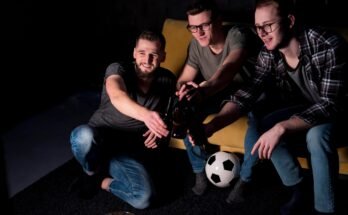Do you want to add variety to your gameplay by switching characters in GTA 5 on PC? Then, use the Alt key method to switch between Franklin, Trevor, and Michael. This allows you to experience the story from different perspectives and manage various tasks efficiently. Press and hold the Alt key to begin the switch. Use the Arrow keys or the mouse to select the character you want. Release the Alt key to complete the switch. Let’s explore how to switch characters in GTA 5 PC.
How to Switch Characters in GTA 5 on PC?
GTA 5 on PC allows you to switch characters easily. You need to start by pressing and holding the Alt key while in free roam mode. Use the Arrow Keys or mouse to select the character you want to switch to. Release the Alt key to make the change.
Hold down the Alt key to switch characters in free roam mode. Use the Arrow keys or mouse to select your character. Release the Alt key to finish the switch.
Sometimes, you might encounter issues. Certain missions require a specific character, which means you can’t switch during those times. Additionally, if you are too close to the start point of a mission, the switch might not work. Simply drive away from the mission start location to resolve this issue.
The Alt Key Method
Press and hold the Alt key to start switching characters. Use the arrow keys or mouse to select the character you want. Release the Alt key to complete the switch.
The screen will show you the new character’s position and actions. This method works best in free roam mode. You should avoid using it during missions where specific characters are required. This simple method helps players explore different aspects of the game.
- Press and hold the Alt key
- Hold down the Alt key on your keyboard. This action enables character switching.
- Use the Arrow Keys or mouse to select the character
Open the character options using the arrow keys or by moving your mouse. You can choose the character you want to switch to.
- Release the Alt key to switch
Let go of the Alt key. This action confirms your selection and switches to the chosen character.
What is Character Switching in GTA 5?
Character switching lets players control multiple protagonists in GTA 5. The game features three main characters, Franklin, Trevor, and Michael. Players can switch between these characters to explore different storylines and activities.

Each character offers unique skills and personal missions. Its characters provide a new perspective on the game’s narrative. Players can access different abilities and interact with various parts of the game world.
Three characters require progressing through the story. The simple switching process enhances gameplay and keeps the experience fresh. Moreover, character switching adds depth and engagement to the game.
Tips for Switching Characters Efficiently
If switch characters quickly to enhance gameplay. You should use the down button on the D-Pad on consoles to open the character wheel.
- Tap the Down button twice for faster character swaps.
- On PC, press and hold the Alt key to bring up the character selection.
- Use the Arrow keys or mouse to choose the character you want.
- Make sure you are not in the middle of a mission.
- Mission constraints can prevent character changes.
- Avoid staying close to mission start points to prevent interruptions.
- Move away from the mission area to switch characters smoothly.
- Practice character switching during free roam to become proficient.
- If you switch characters becomes seamless with regular use.
- Familiarize yourself with each character’s unique activities.
This will help you manage character transitions better during missions.
How to Switch Characters on PC?
If you are switching characters on a PC is simple. Hold the Alt key in free roam mode. Use the arrow keys or mouse to choose a character. Release the Alt key to switch.
The game will show the new character’s location and activity. This process allows players to enjoy different scenarios and perspectives. It is not always possible to switch characters during specific missions. So—in those cases, follow the mission’s requirements until you can switch again.
Last Words
If you switch characters in GTA 5 on PC offers a richer gameplay experience. You can utilize the Alt key method for smooth transitions between Franklin, Trevor, and Michael. Address common issues, like mission constraints or starting locations. Make sure effective character changes.
Apply tips for efficient switching to maintain a seamless flow in your game. If you want to enjoy a more dynamic and engaging gameplay experience with these techniques. Then—embrace these methods to enhance your adventure in Los Santos.